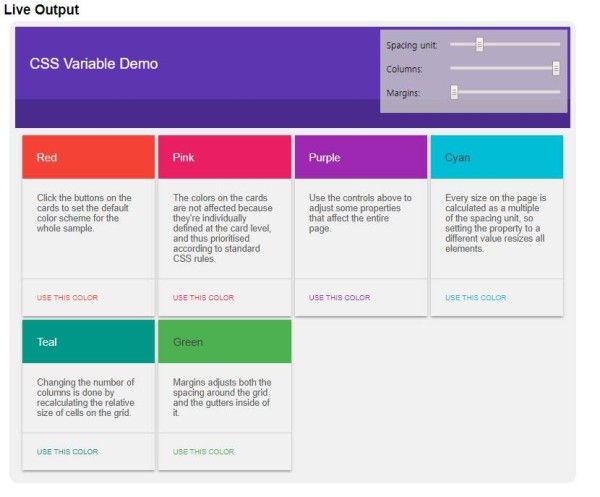CSS variables 를 이용한 페이지 레이아웃 예제
로빈아빠
본문
CSS Snippet
:root {
/*************************** Page-wide variables ****************************/
/* Base spacing unit. */
--spacing-unit: 6px;
/* Margin size. No unit, because it's a multiple of the spacing unit. */
--margins: 2;
/* Colors. */
--primary-color: #5E35B1;
--primary-color-text: #FFF;
/* Number of columns to show. */
--grid-columns: 3;
/***************************** Calculated values ****************************/
/* We don't use calc here because we don't want to resolve the values yet.
You can think of these as simple textual replacements. */
/* The size of the margin around the card grid. */
--margin-size: (var(--margins) * 2);
/* How much internal padding each cell should have */
--cell-padding: (4 * var(--spacing-unit));
/* How big the space between cells should be */
--grid-gutter: (var(--margins) * var(--spacing-unit));
/* How big the space should be around the grid */
--grid-margin: (var(--margin-size) * var(--spacing-unit));
/* Calculated cell margin */
--cell-margin: (var(--grid-gutter) / 2);
}
.header {
display: block;
position: relative;
height: calc(28 * var(--spacing-unit));
/* Use a default value for the background color, by passing it in as the 2nd
parameter to var(). We don't strictly need it in this case, since we've
defined it at the document level, but this illustrates common usage. */
background-color: var(--primary-color, #5E35B1);
padding-left: calc(4 * var(--spacing-unit));
transition: background-color 1s;
}
.title {
position: relative;
top: calc(8 * var(--spacing-unit));
font-family: 'Roboto', 'Helvetica', sans-serif;
font-size: calc(4 * var(--spacing-unit));
font-weight: 400;
color: var(--primary-color-text);
transition: color 1s;
}
.shade {
display: block;
box-sizing: border-box;
position: absolute;
padding-left: calc(1 * var(--spacing-unit));
bottom: 0;
left: 0;
width: 100%;
height: calc(8 * var(--spacing-unit));
background-color: rgba(0, 0, 0, 0.2);
}
.grid {
/* Resets */
margin: 0;
border: 0;
padding: 0;
display: flex;
flex-flow: row wrap;
align-items: stretch;
padding: calc(var(--grid-margin) - var(--cell-margin));
background-color: var(--grid-color);
}
.cell {
font-family: 'Roboto', 'Helvetica', sans-serif;
color: rgb(97, 97, 97);
display: flex;
flex-direction: column;
box-sizing: border-box;
margin: calc(var(--cell-margin));
background-color: var(--cell-color);
width: calc(100% / var(--grid-columns) - var(--grid-gutter));
box-shadow: 0 2px 2px 0 rgba(0,0,0,.14),
0 3px 1px -2px rgba(0,0,0,.2),
0 1px 5px 0 rgba(0,0,0,.12);
}
.cell-title {
font-size: calc(3 * var(--spacing-unit));
}
.cell-header {
display: flex;
align-items: center;
color: var(--primary-color-text);
box-sizing: border-box;
background-color: var(--primary-color);
padding-left: calc(var(--cell-padding));
height: calc(12 * var(--spacing-unit));
}
.cell-content {
font-size: calc(2.5 * var(--spacing-unit));
padding: calc(var(--cell-padding));
flex-grow: 1;
}
.cell-actions {
padding: calc(2 * var(--spacing-unit));
border-top: 1px solid rgba(0, 0, 0, 0.12);
}
.picker-button {
position: relative;
font-family: 'Roboto', 'Helvetica', sans-serif;
font-size: calc(2 * var(--spacing-unit));
display: inline-block;
box-sizing: border-box;
border: none;
border-radius: 2px;
color: var(--primary-color);
text-decoration: none;
padding: calc(2 * var(--spacing-unit));
text-decoration: none;
background: transparent;
cursor: pointer;
overflow: hidden;
text-transform: uppercase;
transition: background-color 0.2s;
}
.picker-button:focus {
outline: none;
}
.picker-button:active {
background-color: #DDD;
}
.controls {
display: flex;
flex-direction: column;
position: absolute;
top: 4px;
right: 4px;
font-family: sans-serif;
font-size: 12px;
padding: 8px;
background-color: rgba(200, 200, 200, 0.8);
}
.control {
display: flex;
align-items: center;
margin: 0 0 8px 0;
}
.control-key {
flex-grow: 1;
margin-right: 16px;
}
.control-value {
width: 152px;
}
JavaScript Snippet
'use strict';
// Auxiliary method. Retrieves and sanitises the value of a custom property.
var getVariable = function(styles, propertyName) {
return String(styles.getPropertyValue(propertyName)).trim();
};
// Auxiliary method. Sets the value of a custom property at the document level.
var setDocumentVariable = function(propertyName, value) {
document.documentElement.style.setProperty(propertyName, value);
};
// Sets the document color scheme to the color scheme of the clicked element.
// This illustrates how it's easy to make a change affecting a large number of
// elements by simply changing a few custom properties.
var chooseDefaultColor = function(event) {
// Get the styles for the event target (the clicked button), so we can see
// what its custom properties are set to.
var styles = getComputedStyle(event.target);
// Get the values for the button's colours...
var primary = getVariable(styles, '--primary-color');
var text = getVariable(styles, '--primary-color-text');
// ... and apply them to the document.
setDocumentVariable('--primary-color', primary);
setDocumentVariable('--primary-color-text', text);
};
// Initialise page controls.
window.addEventListener('load', function() {
// Get the styles for the document.
// This is where we've chosen to store all the global variables we use.
var styles = getComputedStyle(document.documentElement);
var quantum = document.getElementById('quantum');
var gutter = document.getElementById('gutter');
var columns = document.getElementById('columns');
// Set up event handlers for buttons.
var buttons = document.querySelectorAll('.picker-button');
for (var i = 0; i < buttons.length; i++) {
buttons[i].addEventListener('click', chooseDefaultColor);
}
// Retrieve initial custom property values and update controls.
quantum.value = getVariable(styles, '--spacing-unit').replace('px', '');
gutter.value = getVariable(styles, '--margins');
columns.value = getVariable(styles, '--grid-columns');
// Set up event handlers for having the sliders update the custom properties
// at the document level.
quantum.addEventListener('input', function() {
setDocumentVariable('--spacing-unit', quantum.value + 'px');
});
gutter.addEventListener('input', function() {
setDocumentVariable('--margins', gutter.value);
});
columns.addEventListener('input', function() {
setDocumentVariable('--grid-columns', columns.value);
});
});
:root {
/*************************** Page-wide variables ****************************/
/* Base spacing unit. */
--spacing-unit: 6px;
/* Margin size. No unit, because it's a multiple of the spacing unit. */
--margins: 2;
/* Colors. */
--primary-color: #5E35B1;
--primary-color-text: #FFF;
/* Number of columns to show. */
--grid-columns: 3;
/***************************** Calculated values ****************************/
/* We don't use calc here because we don't want to resolve the values yet.
You can think of these as simple textual replacements. */
/* The size of the margin around the card grid. */
--margin-size: (var(--margins) * 2);
/* How much internal padding each cell should have */
--cell-padding: (4 * var(--spacing-unit));
/* How big the space between cells should be */
--grid-gutter: (var(--margins) * var(--spacing-unit));
/* How big the space should be around the grid */
--grid-margin: (var(--margin-size) * var(--spacing-unit));
/* Calculated cell margin */
--cell-margin: (var(--grid-gutter) / 2);
}
.header {
display: block;
position: relative;
height: calc(28 * var(--spacing-unit));
/* Use a default value for the background color, by passing it in as the 2nd
parameter to var(). We don't strictly need it in this case, since we've
defined it at the document level, but this illustrates common usage. */
background-color: var(--primary-color, #5E35B1);
padding-left: calc(4 * var(--spacing-unit));
transition: background-color 1s;
}
.title {
position: relative;
top: calc(8 * var(--spacing-unit));
font-family: 'Roboto', 'Helvetica', sans-serif;
font-size: calc(4 * var(--spacing-unit));
font-weight: 400;
color: var(--primary-color-text);
transition: color 1s;
}
.shade {
display: block;
box-sizing: border-box;
position: absolute;
padding-left: calc(1 * var(--spacing-unit));
bottom: 0;
left: 0;
width: 100%;
height: calc(8 * var(--spacing-unit));
background-color: rgba(0, 0, 0, 0.2);
}
.grid {
/* Resets */
margin: 0;
border: 0;
padding: 0;
display: flex;
flex-flow: row wrap;
align-items: stretch;
padding: calc(var(--grid-margin) - var(--cell-margin));
background-color: var(--grid-color);
}
.cell {
font-family: 'Roboto', 'Helvetica', sans-serif;
color: rgb(97, 97, 97);
display: flex;
flex-direction: column;
box-sizing: border-box;
margin: calc(var(--cell-margin));
background-color: var(--cell-color);
width: calc(100% / var(--grid-columns) - var(--grid-gutter));
box-shadow: 0 2px 2px 0 rgba(0,0,0,.14),
0 3px 1px -2px rgba(0,0,0,.2),
0 1px 5px 0 rgba(0,0,0,.12);
}
.cell-title {
font-size: calc(3 * var(--spacing-unit));
}
.cell-header {
display: flex;
align-items: center;
color: var(--primary-color-text);
box-sizing: border-box;
background-color: var(--primary-color);
padding-left: calc(var(--cell-padding));
height: calc(12 * var(--spacing-unit));
}
.cell-content {
font-size: calc(2.5 * var(--spacing-unit));
padding: calc(var(--cell-padding));
flex-grow: 1;
}
.cell-actions {
padding: calc(2 * var(--spacing-unit));
border-top: 1px solid rgba(0, 0, 0, 0.12);
}
.picker-button {
position: relative;
font-family: 'Roboto', 'Helvetica', sans-serif;
font-size: calc(2 * var(--spacing-unit));
display: inline-block;
box-sizing: border-box;
border: none;
border-radius: 2px;
color: var(--primary-color);
text-decoration: none;
padding: calc(2 * var(--spacing-unit));
text-decoration: none;
background: transparent;
cursor: pointer;
overflow: hidden;
text-transform: uppercase;
transition: background-color 0.2s;
}
.picker-button:focus {
outline: none;
}
.picker-button:active {
background-color: #DDD;
}
.controls {
display: flex;
flex-direction: column;
position: absolute;
top: 4px;
right: 4px;
font-family: sans-serif;
font-size: 12px;
padding: 8px;
background-color: rgba(200, 200, 200, 0.8);
}
.control {
display: flex;
align-items: center;
margin: 0 0 8px 0;
}
.control-key {
flex-grow: 1;
margin-right: 16px;
}
.control-value {
width: 152px;
}
JavaScript Snippet
'use strict';
// Auxiliary method. Retrieves and sanitises the value of a custom property.
var getVariable = function(styles, propertyName) {
return String(styles.getPropertyValue(propertyName)).trim();
};
// Auxiliary method. Sets the value of a custom property at the document level.
var setDocumentVariable = function(propertyName, value) {
document.documentElement.style.setProperty(propertyName, value);
};
// Sets the document color scheme to the color scheme of the clicked element.
// This illustrates how it's easy to make a change affecting a large number of
// elements by simply changing a few custom properties.
var chooseDefaultColor = function(event) {
// Get the styles for the event target (the clicked button), so we can see
// what its custom properties are set to.
var styles = getComputedStyle(event.target);
// Get the values for the button's colours...
var primary = getVariable(styles, '--primary-color');
var text = getVariable(styles, '--primary-color-text');
// ... and apply them to the document.
setDocumentVariable('--primary-color', primary);
setDocumentVariable('--primary-color-text', text);
};
// Initialise page controls.
window.addEventListener('load', function() {
// Get the styles for the document.
// This is where we've chosen to store all the global variables we use.
var styles = getComputedStyle(document.documentElement);
var quantum = document.getElementById('quantum');
var gutter = document.getElementById('gutter');
var columns = document.getElementById('columns');
// Set up event handlers for buttons.
var buttons = document.querySelectorAll('.picker-button');
for (var i = 0; i < buttons.length; i++) {
buttons[i].addEventListener('click', chooseDefaultColor);
}
// Retrieve initial custom property values and update controls.
quantum.value = getVariable(styles, '--spacing-unit').replace('px', '');
gutter.value = getVariable(styles, '--margins');
columns.value = getVariable(styles, '--grid-columns');
// Set up event handlers for having the sliders update the custom properties
// at the document level.
quantum.addEventListener('input', function() {
setDocumentVariable('--spacing-unit', quantum.value + 'px');
});
gutter.addEventListener('input', function() {
setDocumentVariable('--margins', gutter.value);
});
columns.addEventListener('input', function() {
setDocumentVariable('--grid-columns', columns.value);
});
});
관련링크
댓글목록
등록된 댓글이 없습니다.