본문
How to set up a mail server on a GNU / Linux system
Step by step guide to install Postfix
Ubuntu + Postfix + Courier IMAP + MySQL + Amavisd-new + SpamAssassin + ClamAV + SASL + TLS + SquirrelMail/Roundcube + Postgrey
Easy to follow howto on setting up a mail server with unlimited users and domains, with IMAP/Pop access, anti-spam, anti-virus, secure authentication, encrypted traffic, web mail interface and more.
Based on an Ubuntu distribution platform, but instructions are distro generic. Examples are run on Amazon AWS ec2, but only for demonstration purposes.
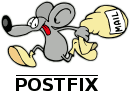
10th edition
Author Ivar Abrahamsen
License: Respect (CC by-sa)
Last Update: 2011-06-08
Contact / Discuss
Contents
Editions
List of different versions of this document.
Introduction
Brief description of this document.
Software
Which software packages are we using and why.
Installation
How to install all packages and which ones.
Configuration
Post install, what to configure for each section, with full command examples.
Data
Creating the basic stub of data, and how to add your own.
Test
Testing and troubleshooting each element.
Initialize
If receiving an already setup machine, a list of actions to do to initialize and configure it.
Extend
Post working system, detailed instructions on optional features to add.
Elastic Compute Cloud (ec2)
Amazons' hosting service. Used as examples for this howto.
Appendix
Return to top.
Editions
| Edition | State | Started | Updated | Description |
|---|---|---|---|---|
| 1st | Released (outdated) | 2004-01 | 2004-02 | Based on Mandrake 9.1. |
| 2nd | Released (outdated) | 2004-02 | 2004-07 | Based on Mandrake 10.x, but valid for all distributions. Very thorough. Includes package description, where to get the sources and binaries, how to build them or which RPMs to use, includes many refrences, etc etc. Starts off with a basic working server, then advances, extends and tightens it in stages. |
| 3rd | Released (outdated) | 2005-05 | 2005-11 | Based on Ubuntu 5.04, Hoary Hedgehog. More concise simplified guide to get an advanced server working quickly. Now includes SASL & TLS integration. |
| 4th | Released (outdated) | 2005-10 | 2005-12 | Based on Breezy Badger, Ubuntu 5.10. Includes Postgrey |
| 5th | Released (outdated) | 2006-05 | 2006-11 | Based on Dapper Drake, Ubuntu 6.06 LTS. |
| Scrapped | 2006-11 | 2007-10 | Was to be based on Edgy Eft, Ubuntu 6.10 or 7.04. include Domain Key signing. include my mail admin or my catchall aliases admin. | |
| 7th | Released | 2008-04 | 2009-06 | Updated, based on Ubuntu 8.04 LTS Hardy Heron. Using Amazon EC2 as example. (Tested with 8.10 & 9.04 as well) |
| 8th | Released (superseeded) | 2009-05 | 2009-11 | Based on Ubuntu 8.10 (intrepid), then tested with 9.04 (jaunty) & 9.10 (karmic) as well. Using official Ubuntu ec2 as examples. |
| 9th | Released (superseeded) | 2009-11 | 2010-05 | Based on Ubuntu 9.10 (karmic) using Canonical's cloud images. Added Roundcube webmail option. |
| 10th (this) | Released | 2009-12 | 2010-12 | Based on Ubuntu 10.04 LTS (lucid) using Canonical's cloud images. Tested on 10.10 (maverick) |
| 11th | draft | 2010-11 | 2011-02 | Based on Ubuntu 10.10 (maverick) or 11.04 (natty) using Canonical's cloud images. |
Further details available in the change log and below in the introduction.
Return to top.
Introduction
Aim
This is a step by step howto guide to set up a mail server on a GNU / Linux system. It is easy to follow, but you end up with a powerfull secure mail server.
The server accepts unlimited domains and users, and all mail can be read via your favourite clients, or via web mail.
It is secure, traffic can encrypted and it will block virtually all spam and viruses.
Return to top.
Research
Dont take my word for it! Research others opinions and methods. Look at my references, look at Postfix.org's howtos, read the excellent books available (E.g. Kyle's or Hildebrandt's), search the web or read the properdocumentation.
If you refer to this howto in your own document, or find useful links, then let me know.
Donate
If you found this howto very useful, spread the word and help others? If this howto was exceptionally useful why not donate me some beer money? Or buy a postfix book using my amazon affiliate links further down? Or buy a t-shirt from my t-shirt shop? Otherwise send me a Thank You note? | |||
 UK |  | ||
관련링크
- http://flurdy.com/docs/postfix/ 2964회 연결
댓글목록
등록된 댓글이 없습니다.