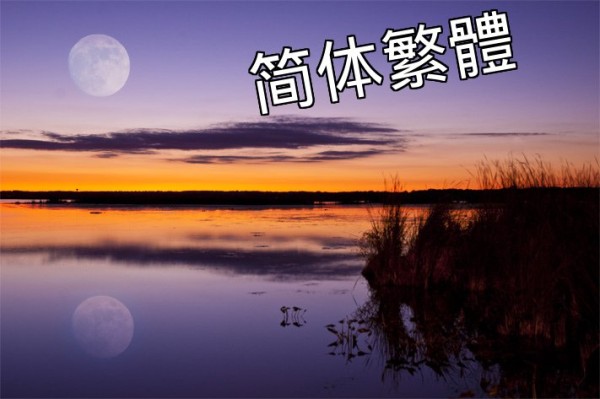본문
// http://www.johnciacia.com/2010/01/04/using-php-and-gd-to-add-border-to-text/
function imagettfstroketext(&$image, $size, $angle, $x, $y, &$textcolor, &$strokecolor, $fontfile, $text, $px) {
for($c1 = ($x-abs($px)); $c1 <= ($x+abs($px)); $c1++)
for($c2 = ($y-abs($px)); $c2 <= ($y+abs($px)); $c2++)
$bg = imagettftext($image, $size, $angle, $c1, $c2, $strokecolor, $fontfile, $text);
return imagettftext($image, $size, $angle, $x, $y, $textcolor, $fontfile, $text);
}
$font_color = imagecolorallocate($im, 255, 255, 255);
$stroke_color = imagecolorallocate($im, 0, 0, 0);
imagettfstroketext($im, 60, 10, 300, 130, $font_color, $stroke_color, "wqy-microhei.ttc", "简体繁體", 2);
//$arr2[4]='홍길동';
//$arr2[4]='홍길동';
$fontwidth = imagefontwidth($font);
$size=$arr2[3];
$text=$arr2[4];
$center = ($fontwidth*(strlen($text)/2));
$bbox = imagettfbbox($arr2[3], 0, $fontname, $text);
$center1 = intval(($bbox[2] - $bbox[0]) / 2);
$center_width=intval($arr2[5]*$fontwidth);
$angle=0;
$x=intval($arr2[0]+$center_width-$center1);
$y=intval($arr2[1]);
$stroke_color = imagecolorallocate($im, 0, 0, 0);
$stroke_px=2;
//ImageTTFtext($im, $arr2[3], $angle=0, intval($arr2[0]+$center_width-$center1), intval($arr2[1]), $ch_color,$fontname, $arr2[4]);
imagettfstroketext($im, $size, $angle, $x, $y, $ch_color, $stroke_color, $fontname, $text, $stroke_px);
관련링크
댓글목록
등록된 댓글이 없습니다.